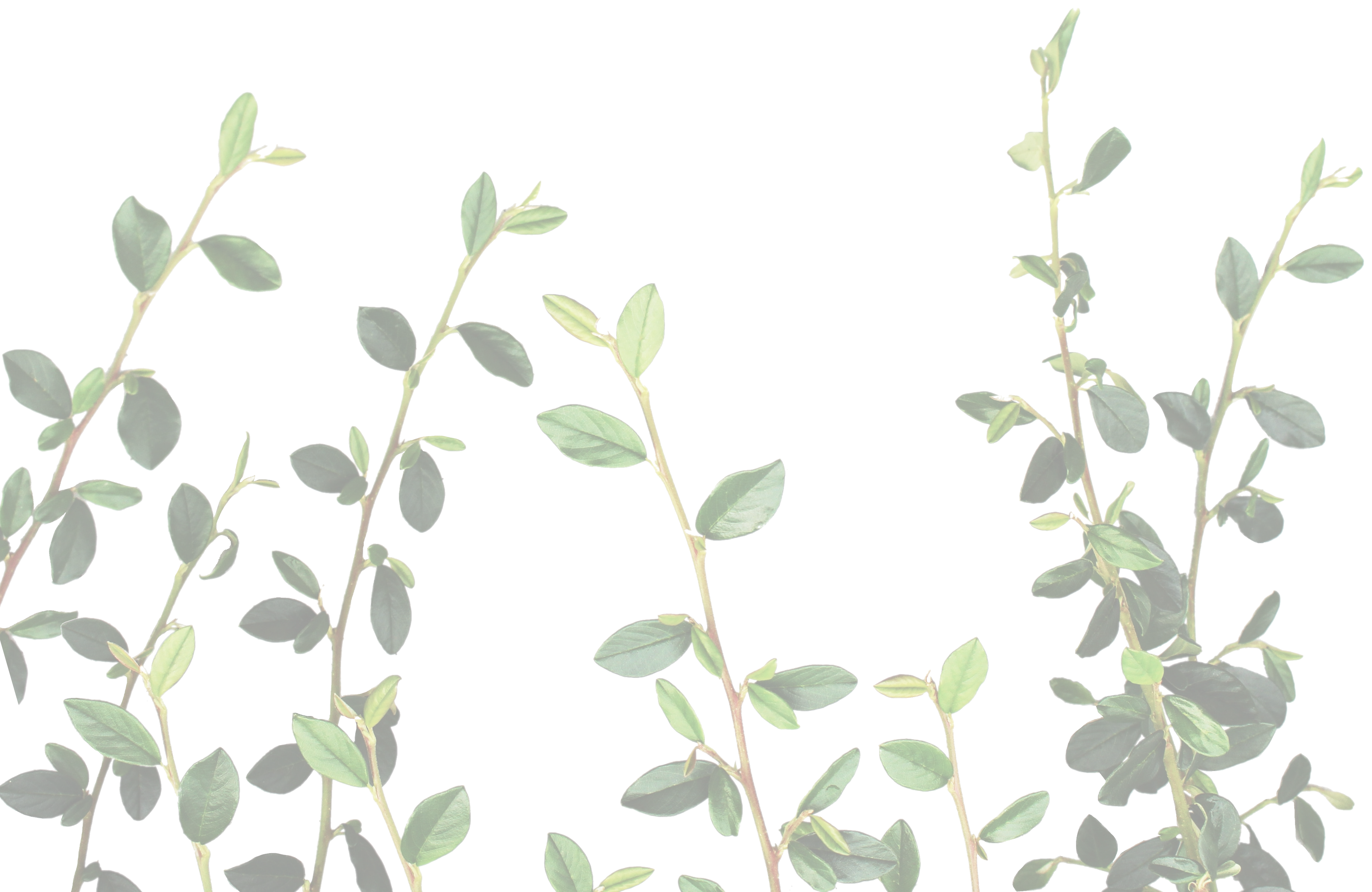video conferencing
please choose the method indicated when you made your appointment, and feel free to give us a call at (630) 232-6000 if you have questions or need help.
Please choose the method indicated when your meeting was scheduled, and wait to join/initiate the meeting until the scheduled time. All meetings are by appointment only!
You should have your judge’s name/courtroom number available before proceeding. Please make sure to mute your microphone upon entering the hearing, or you may be removed for making noise. Un-mute yourself only if you are asked to speak!
- To join/watch a hearing in Kane County Court, click here. IMPORTANT: You will need to click “Join Hearing” in the row where you see your judge’s name/courtroom number. It may take a few minutes for the court clerk to “let you in” to the hearing.
- For instructions on setting up Zoom for Kane County Court proceedings, click here.
- To join/watch a hearing in bankruptcy court, click here and enter the meeting ID and password provided. To listen to a bankruptcy hearing by phone, call (669) 254-5252 and enter the meeting ID and password.